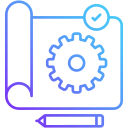Your First GPIO Project: Blink Safely
Use a 330Ω resistor with your LED to limit current. Connect the long leg through the resistor to a GPIO pin, and the short leg to ground. Double‑check pin numbers and avoid 5V pins. That first blink often feels like the moment everything suddenly clicks.
Your First GPIO Project: Blink Safely
Install or use the included gpiozero library, create an LED object, and toggle it with short delays. Try a heartbeat pattern to visualize timing. Extend the circuit with a push‑button to learn inputs. Each tiny experiment deepens intuition without overwhelming you.