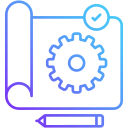Starter Projects to Build Confidence
Use three LEDs and resistors to cycle red, yellow, green with delays. Then add a button for pedestrian mode. Share your timing choices and ask readers how they would simulate a busy city intersection.
Starter Projects to Build Confidence
Connect a simple temperature sensor and print values to Serial. Add an LED that turns blue when cool and red when warm. Invite subscribers to suggest thresholds for plants, pets, or late-night study sessions.