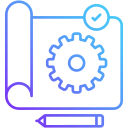Your First Steps with Raspberry Pi: Smooth, Friendly Setup
For beginners, Raspberry Pi 4 Model B or the budget-friendly Raspberry Pi 3B+ works wonderfully. Add a reliable 5V 3A power supply, Class 10 microSD card, HDMI cable, and a simple USB keyboard.
Your First Steps with Raspberry Pi: Smooth, Friendly Setup
Use Raspberry Pi Imager for the fastest, friendliest start. Pick Raspberry Pi OS, click the gear to preconfigure Wi‑Fi, SSH, username, and password, then flash a 16–32GB card in just minutes.
Your First Steps with Raspberry Pi: Smooth, Friendly Setup
On first boot, connect Wi‑Fi, complete locale setup, and run updates. Change the default password, enable SSH only if needed, and label cables. Small habits prevent big headaches later, especially for new makers.