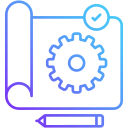Project 1: Blink an LED and Meet the GPIO
Use a breadboard, a 330–470 ohm resistor, one LED, and two jumper wires. Connect the LED’s long leg to a GPIO pin like GPIO17 through the resistor, and the short leg to GND. Never use 5V on GPIO pins.
Project 1: Blink an LED and Meet the GPIO
Install gpiozero, then toggle the LED with a few readable lines of Python. Add delays, loops, and a KeyboardInterrupt handler. That first glow feels like a high‑five from your Pi—simple, reassuring, and unforgettable.