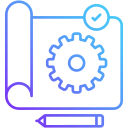Your First Hardware Project: Blink an LED
GPIO pins let your Raspberry Pi talk to components like LEDs and sensors. They use 3.3V logic, so protect parts with proper resistors. Learn the pinout and difference between BCM and BOARD numbering. Ask for our printable cheat sheet and subscribe for bite-sized GPIO lessons.
Your First Hardware Project: Blink an LED
Place an LED and a 220 ohm resistor on a breadboard. Connect ground to the LED’s short leg and a GPIO pin through the resistor to the long leg. Power off before wiring. Share a photo of your first working circuit to cheer on other beginners.