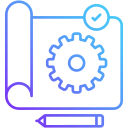Beginner's Guide to Arduino Basics
Welcome! Today’s chosen theme is Beginner’s Guide to Arduino Basics. If you’ve ever wondered how tiny circuits become big ideas, this friendly introduction will help you take your very first steps—confidently. Stick around, leave a comment about your goals, and subscribe for weekly beginner-friendly inspiration.
What Arduino Is and How It Sparks First Projects
Arduino is an open-source microcontroller board, often the Uno, that connects to your computer via USB and runs simple programs. It reads sensor inputs, controls LEDs or motors, and lets beginners learn electronics safely with approachable, well-documented tools.
What Arduino Is and How It Sparks First Projects
Clear examples, a massive community, and countless libraries make Arduino a welcoming platform. You can achieve quick wins like blinking an LED or reading a button, building confidence while learning core concepts like inputs, outputs, and simple control logic.


Unboxing Your First Kit: Components You’ll Actually Use
Arduino Uno, cable, and breadboard essentials
The Uno is your dependable core; the USB cable powers and programs it. A breadboard lets you build circuits without soldering, while jumper wires connect everything. Start by keeping wires short and organized so you can trace connections easily when debugging.
LEDs, resistors, and the mystery of Ohm’s law
LEDs need current-limiting resistors to stay safe. Ohm’s law helps you pick a resistor value by balancing voltage, current, and resistance. Practice with red, green, and blue LEDs, and note how brightness and color shift with different resistor choices and code-driven timing.
Buttons, buzzers, and basic sensors
A push button teaches digital inputs, while a piezo buzzer makes immediate, delightful sound feedback. Add a simple light or temperature sensor to explore analog readings. These parts are perfect for learning the fundamentals without complex wiring or advanced code structures.
Setting Up the Arduino IDE and Your First Upload
Download the Arduino IDE, plug in your board, then choose the correct Board and Port under the Tools menu. If your upload fails, double-check the cable, try another USB port, and confirm drivers or permissions are correctly installed on your operating system.
Digital vs. Analog: Reading and Controlling the Real World
Digital pins read HIGH or LOW and can output the same. pinMode configures direction, INPUT or OUTPUT, protecting components and code. Practice with a button input and LED output to understand logic flow before layering in sensors, timers, or conditional statements.



Safe Circuits on a Breadboard: Build, Test, Repeat
Use red for 5V, black for GND, and other colors for signals. Keep wires short, avoid crossing leads, and label sections with tiny notes. When something fails, a clean layout helps you spot mistakes quickly without tearing apart your entire experiment.
Safe Circuits on a Breadboard: Build, Test, Repeat
A common LED resistor is 220–330 ohms for safe current at 5V. Check datasheets or tutorials to verify limits, especially for sensors or buzzers. Protecting parts prevents confusion and expense, letting you practice more and worry less while learning fundamentals.
Wrong COM port, incorrect board selection, missing resistor, reversed LED polarity, and loose ground are classic culprits. Check each systematically. Create a short checklist you can reuse, and share it with fellow readers to build a supportive troubleshooting habit.
Troubleshooting and Next Steps for Confident Beginners
Try a traffic light with three LEDs, a temperature alert with a piezo buzzer, or a night-light using a photoresistor. Each project strengthens reading pins, writing outputs, and timing. Post your build photos and ask for feedback to refine wiring and code.